Using C Code - Kernel_Development - Part 10
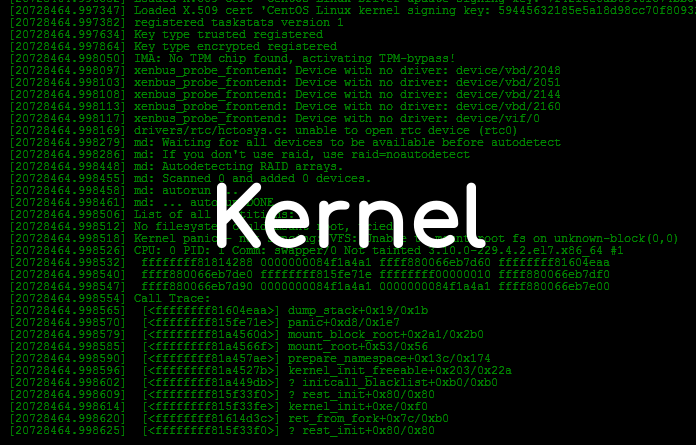
Cleaning Objects
Before we continue, let’s first update the clean rule in our Makefile so it cleans all the objects properly, as more objects are generated we have to add them to the objects to clean.
clean:
@rm -Rf arch/i386/boot.bin kinl.bin sys/kernel.out sys/kernelfull.o $(OBJS)
That’s how our clean rule should look for now.
Aligning C and Assembly Code
As we specified in our linker script, we want our kernel to be linked as a binary file, so far, this is completely file, but when we start using C and Assembly, it can cause alignment problems. C requires functions to be aligned in a certain way, when we are writing Assembly and we link it with object files created with a C compiler our Assembly code might not align correctly and it means that all the functions that were compiled assume that it will always be aligned, but we didn’t do it in our assembly, there can be problems such as call instructions because of the alignments.
Why does it happen? Basically, because our assembly shares the same section as our object files created with the C compiler, you could change the alignment of the C compiler, but to keep this simpler, let’s use the compiler’s default and let’s create a new section for our assembly files.
To create a new section, go to your linker.ld file and add the following piece of code at the bottom (after we define the bss section). We do it at the bottom so the C code in the text section will never have the alignment damaged because of our assembly code:
.asm :
{
*(.asm)
}
Once we have created the new section, we have to make sure all our sections are
16-bit aligned, we will align them to 4096 (as 4096 % 16 = 0, it will be very
useful when we start working with pages later), add ALIGN (4096) after every
section, the final code should look like this:
ENTRY (_start)
OUTPUT_FORMAT(binary)
SECTIONS
{
. = 1M;
.text : ALIGN (4096)
{
*(.text)
}
.rodata : ALIGN (4096)
{
*(.rodata)
}
.data : ALIGN (4096)
{
*(.data)
}
.bss : ALIGN (4096)
{
*(COMMON)
*(.bss)
}
.asm :
{
*(.asm)
}
}
Note that we won’t set the section of our kernel.asm file to be the one we just created (.asm) as it needs to be the first object linked in our kernel, so it is executed when we jump to 0x0100000 (otherwise, another object would get executed and that’s not the idea).
Another thing we have to do, is to pad our kernel.asm file with 512 bytes of zeros, why? As we won’t set this file to be aligned in the .asm section, it might break the alignment of a C file, for example, as it will be always first, and as 512 % 16 = 0, it means that this file will be perfectly aligned. Add this line of code at the end of the kernel.asm file:
times 512-($-$$) db 0
Note: When you want to align an Assembly file in the asm section, you just
have to add section .asm at the beginning of it.
Mixing C and Assembly
Let’s start using C for developing our kernel, because let’s be honest, it would be a complete pain if we try to do it using only Assembly.
Let’s get started by creating a kernel.c file in the sys folder and in that
file you will only have to add two things: an include and a void function. We
will create a kernel.h as well, where we will store some structures, and
definitions and some other functions such as panic, that’s why we need to
create it, and the void function could be our C entry point, as it will get
executed first, the file then looks like this:
#include <kernel.h>
void
kmain ()
{
}
Note that we are doing <kernel.h> that’s because of the flags we will set
later on when compiling our code.
And in the kernel.h file, only add header guards and the declaration of our
kmain function, that file looks like this:
#ifndef __KERNEL_H
#define __KERNEL_H
void kmain ();
#endif
And now, we have to tell to the Makefile to compile this C code and link it with
our other objects as well, to do so, first create a new variable in it called
CFLAGS, this variable will contain all the flags we will set when compiling
our C files. This variable looks like this:
CFLAGS=-g -ffreestanding -falign-jumps -falign-functions -falign-labels \
-falign-loops -fstrength-reduce -fomit-frame-pointer \
-finline-functions -Wno-unused-function -fno-builtin -Werror \
-Wno-unused-label -Wno-cpp -Wno-unused-parameter -nostdlib \
-nostartfiles -nodefaultlibs -Wall -O0
It is split into several lines, so they are less than 80 characters long (for good practise).
With those flags we are telling the compiler not to look for an int main, to
align jumps, functions labels, loops, we are telling it to give us some
additional warnings and to turn them into errors, we are telling it not to link
with an standard library, we are enabling debugging symbols, and finally we are
disabling optimisations (so it is easier to debug for us).
Now, let’s create another variable - right after CFLAGS - called INCLUDES, which
will define all the include flags and we will use them when compiling. We are
making it a different variable, as there might be several includes in the
future. For now, we’ll just add the sys folder:
INCLUDES=-Isys
Now, what we have to do, is to add a new object file in the OBJS variable,
this will be our kernel.c object. Take into account that we MUST add it after
kernel.asm.o, as it should be the first object as explained before. This
variable now should look like this:
OBJS=sys/kernel.asm.o sys/kernel.o
And now, we should add a new rule after sys/kernel.asm.o to compile our C
file. This rule looks like this:
sys/kernel.o: sys/kernel.c
@$(ECHO) "CC\t\t"$<
@$(CC) $(CFLAGS) $(INCLUDES) -std=gnu99 -c $< -o $@
That rule will ensure our C file gets compiled and our sys/kernel.out rule, will
ensure they get linked properly, there’s one last thing we must do, and we must
add the CFLAGS variable to that rule where we use our cross compiler, that rule
should look like this:
sys/kernel.out: $(OBJS)
@$(LD) -g -relocatable $(OBJS) -o sys/kernelfull.o
@$(CC) $(CFLAGS) -T linker.ld -o $@ -ffreestanding -O0 -nostdlib sys/kernelfull.o
Now, let’s call our C function, in our kernel.asm file. To do so, just declare
a label as extern after the bits instruction like this:
extern kmain
And after we enable A20 line, we must call the kmain function:
call kmain
Now if you compile your project, you run it with GDB:
add-symbol-file 0x0100000
target remote | qemu-system-i386 -hda kinl.bin -S -gdb stdio
And if we set a breakpoint at our kmain function:
break kmain
When we continue the execution of our program (by entering c), you will see
that this breakpoint will get reached, that means, we have successfully mixed C
and Assembly code.