String Functions in C
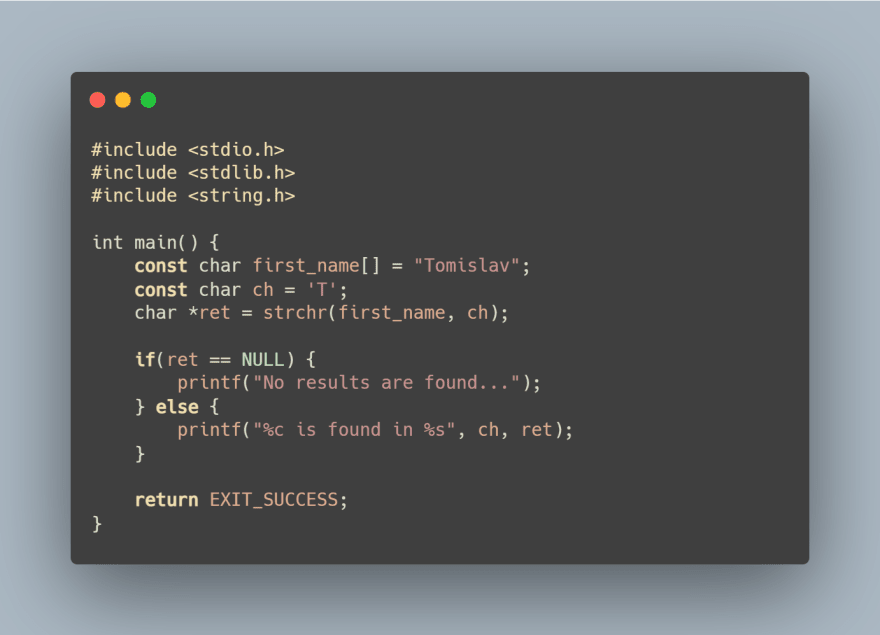
Hello everyone, I am Lovelace, and in this entry we’ll see some String I/O Functions available in the C standard library.
gets
The gets function stands for get string and reads a line from the standard
input into a buffer, it reads until a terminating newline or EOF character is
found, takes one argument, a pointer to an array of chars where the string is
stored and returns str on success, and NULL on error or when end of file
occurs. This is how its declaration looks like:
char *gets (char *str)
This function is now deprecated and should not be used anymore, it was removed
from C11, as a result, we won’t talk much about it, there are two options for
gets that should be used instead: fgets and getchar, we will discuss
fgets from now on.
fgets
The fgets function is used for reading entire lines of data from a
file/stream, it has a similar behaviour to gets, accepts two additional
arguments: the number of characters to read and an input stream. Its declaration
looks like this:
char *fgets (char *buffer, int n, FILE *stream)
- buffer is a pointer to a character array where the line that is read in, will be stored.
- n is an integer value that represents the maximum number of characters to be stored into the buffer, including the NULL terminator.
- stream is the pointer to a file stream where characters are read from
(
stdinis a valid argument).
fgets reads characters from the specified file until a new line character has
been read or until n-1 character have been read (whichever occurs first). A NULL
character is written immediately after the last character read into the array,
it returns the value of buffer if the read is successful and returns the value
of NULL if an error occurs on the read or if an attempt is made to read past
the end of the file.
The fgets function won’t copy the newline character, that’s why it is possible to read a partial line when using fgets and truncation of user input can be detected because the input buffer will not contain a newline character. It also protects against overflowing the string - that’s why it’s not recommended for performance reasons -.
Even though fgets is still part of the standard, it is also deprecated,
because the function cannot tell whether a null character is included in the
string it reads, if a null character is read, it will be stored in the string
along with the rest of the characters read. Since a null terminator terminates a
string, this will end your string prematurely, right before the first null
character.
Only use fets if you are sure that the data read cannot contain a null
character, otherwise, use getline.
Let’s look at a snippet of C code where use the fgets function:
#include <stdio.h>
#include <stdlib.h>
#include <string.h>
int
main ()
{
char buf [255] = { 0 };
int ch = 0;
char *p = NULL;
if (fgets (buf, sizeof (buf), stdin))
{
p = strchr (buf, '\n');
if (p)
{
*p = '\0';
}
return 0; // Everything went successful
}
return 1; // There's been an error
}
In that code, we are basically reading 254 character (255 with the null
terminator) from the stdin file into the buf variable, if we are able to
read something from the stdin we will store the address of the \n character
in our buf (if any) in our p variable, if there’s any newline character, we
will convert it into a null terminator.
getline
The latest function for reading a string of text is getline, a new C library
function appearing around 2010 or so, this is the preferred method for reading
lines of text from a stream (including the stdio), the other functions like
gets, fgets and scanf are very unreliable, the getline function reads an
entire line from a stream, including the newline character. This function takes
three arguments and its declaration looks like this:
ssize_t getline (char **buffer, size_t *size, FILE *stream);
- The first parameter is a double pointer to a block allocated with
mallocorcalloc, this function will automatically enlarge the block of memory as needed (usingrealloc), there will never be a shortage of space (that’s whygetlineis so safe). - The second parameter is a pointer to a variable of type
size_t, this variable specifies the size in bytes of the block of memory pointed to by the first parameter, the address of the variable that holds the size of the input buffer, another pointer. - The third parameter is simply the stream from which we will read the line from.
If an error occurs, such as the EOF being reached without reading any bytes,
getline returns -1, otherwise, it returns the number of characters read (up to
and including the newline, but not the final NULL character).
Let’s look at an example:
#include <stdio.h>
#include <stdlib.h>
#include <string.h>
int
main ()
{
char *buffer = NULL;
size_t bufsize = 32;
size_t characters = 0;
buffer = (char *)malloc (bufsize * sizeof (char));
if (!buffer)
exit (1);
printf ("Type something: ");
characters = getline (&buffer, &bufsize, stdin);
printf ("%zu characters were read.\n", characters);
}
The string input is stored in buffer, we also have two other variables
bufsize and characters, which are required by getline. We allocate memory
for buffer (remember that if the input string is longer than buffer’s size,
getline will safely realloc the necessary amount of memory for it), now we just
call getline and we specify the buffer where to store the read string,
bufsize which contains the size of our buffer variable, the stream we want to
read from and finally, we store the total characters read in the characters
variable, finally, we print out the number of characters that were read.
puts
The puts function is used to write a line to the screen, the most convenient
function for printing a simple message on the stdout - it automatically
appends a new line. It’s simpler than printf, since you don’t need to include
a newline character.
The different between puts and printf, is that when using printf the argument is interpreted as a formatting string, the result will be often the same (except for the added newline) if the string doesn’t contain any control characters (%).
The puts function is safe and simple, but not very flexible as it doesn’t give us an option of formatting our string. This is how its declaration looks like:
int puts (const char *string);
And this is a simple example using the puts function:
#include <stdio.h>
int
main ()
{
puts ("Hello, World!");
return 0;
}
There’s another function, similar to puts called fputs, this function accepts
a second parameter which is a custom file stream, therefore, you can write to a
file. This function DOES NOT add the newline, it only writes the characters in
the string and no more. This is what this function declaration looks like:
int fputs (const char *buffer, FILE *fp);
Look at this simple example:
#include <stdio.h>
#include <stdlib.h>
int
main ()
{
FILE *fp = NULL;
fp = fopen ("a_file.txt", "w");
if (!fp)
exit (1);
fputs ("Hello, File!", fp);
fclose (fp);
return 0;
}