Making our Bootloader Bootable - Kernel_Development - Part 5
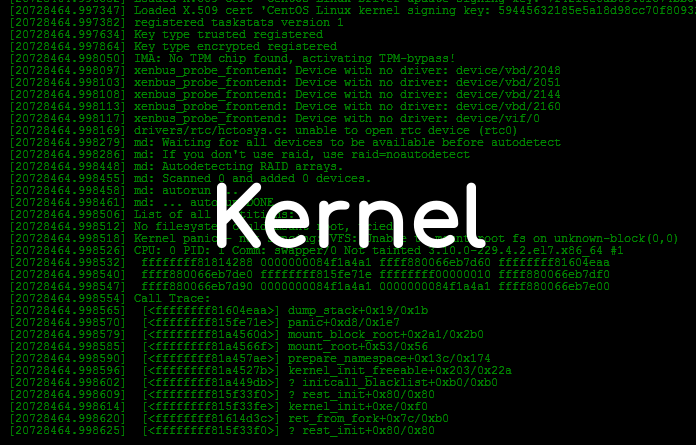
Making our Bootloader Bootable
Now, let's improve our bootloader to fix some errors and make it bootable on an actual machine!
What we will do is, set up segment registers and change the origin of our bootloader. When the BIOS loads our bootloader, we don't know what the segment registers are, because of this, having a bootloader as the one we have right now, does not guarantee it will successfully boot on most machines, for example, if the BIOS sets our data segment to 0x7c0 and our program's origin is 0x7c00, then the equation would be ds * 16 + 0x7c00 so, if ds is 0x7c0 we'd end up with 0x7c00 + 0x7c00 which does not point to our message variable.
Because of these types of scenarios, we should initialise the data segment and all the other segments ourselves, let's do it now.
First, let's change our program's origin to 0, to do so, just change the value of the ORG instruction:
ORG 0
What we will need to do now, is go to our start label and at the beginning of it, add the following instructions:
cli ; Disable interrupts
sti ; Enable interrupts
As the comments explains, the cli instruction disables all the interupts and sti enables them all again. The reason we disable our interrupts is that we will change some segment registers and we don't want any interrupt to happen as the system would panic or there might be unexpected responses as some segments wouldn't be set correctly. The following piece of code is in between the cli and the sti instruction.
mov ax, 0x7c0
mov ds, ax
mov es, ax
We are setting the value of ax to 0x7c0 and then we are changing the ds and es segment values to the one in ax. We cannot just move 0x7c00 to either the data or extra segment, that's why we first move it to ax, that's how the processor works.
As we have already set up the data segment, the extra segment and our origin is zero. When we reference our message label, the processor will assume that we are loaded into address 0x00 into RAM, so its offset will be pretty low, it will be where in our binary file the message label is stored. Let's assume that this offset is 14 bytes so, when we call lodsb what will happen is, it will use our data segment and the si register, as we already know we've changed our data segment to 0x7c0, it will multiply its value by 16 and its result would be 0x7c00 and then, it will add the offset of our message to that address, 0x7c00 + 14 = 0x7c0e which would be correct. That's why we need to change these data segments, because if the BIOS sets them for us, it could mean our origin is set wrong for our program and then it won't link up correctly.
The next segment we want to initialise is the stack segment, we will set this up differently as we know it grows downwards. So, what we can do is set the stack pointer equal to 0x7c00 and it will start growing down. Therefore, we will do:
mov ax, 0x00
mov ss, ax
mov sp, 0x7c00
What we did, is to set up the stack segment to zero and the stack pointer to 0x7c00.
The last thing we have to do is to add:
jmp 0x7c0:start
After the BITS 16 instruction, so our code segment also becomes 0x7c0.
That should be it, if you assemble your bootloader again and run it with qemu, it should work as it did before, but now, we are in control of the situation, we don't rely on the BIOS to set everything up for us anymore.
Bios Parameter Block
Lastly, we have to do something before our bootloader is completely bootable from actual hardware, we have to implement a Bios Paramter Block (BPB) for short.
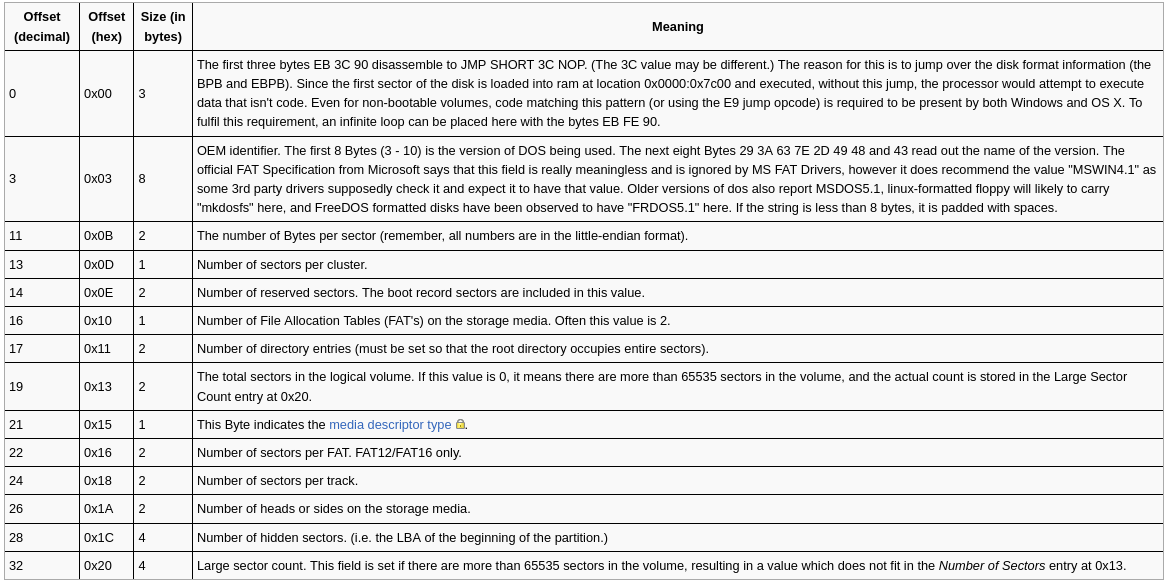
(BPB taken from osdev)
Our bootloader, as we currently have it, will boot fine in some computers, but in others there might be problems as the BIOS tampers your data when booting from an USB stick, which is probably the way we all will test our operating system. The reason this happens is because of the BPB, some BIOS expect it, those who expect a BPB will corrupt our data.
The data is corrupted because when we boot from a USB stick, it is doing something called USB emulation, the BIOS is treating our USB stick as hard drive and allowing us to talk to it as such. You don't need to know much about the BPB for now, we just need to know that some BIOS assume it's there and will start writing data and overwriting your code.
We can get around this problem by implementing the BPB, we don't need to have real values, it can be all zeros, we will create a fake BPB to get around this problem.
The first thing we want have to do is to add up the size of the BPB, except the first three bytes (because they are a short jump and a nop and some BIOSes will look for this as well, we will actually write these three bytes, and we will fill the other ones with zeros).
To do this, go to the start of your code (before jmp 0x7x0:start) and create another label, like this:
_start:
And what we will add to that label is:
jmp short start
nop
We are doing the short jump and the nop of the first three bytes (Note: nop means "No Operation").
Now we have to create another label under start so we can do a jump to that new label, so it sets the code segment at 0x7c0, just modify the beginning of your start label so it looks like this:
start:
jmp 0x7c0:step2
step2:
;; Rest of the code here
Now, we can put our fake BPB in between ~start~ and start. After the nop instruction, let's add 33 zeros (that's the added num of bytes occupied by the BPB):
times 33 db 0
Now you should be able to assemble and boot your bootloader without the risk of your code being overwritten.