Introduction - Kernel_Development - Part 1
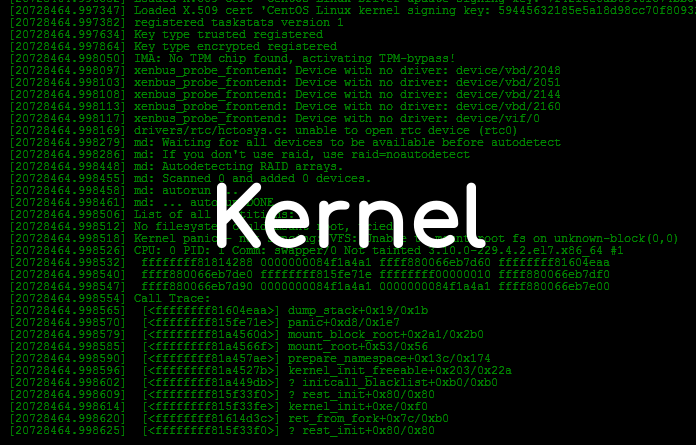
Introduction
In this guide I will teach you all how to develop a functional kernel from scratch that can be booted from real hardware and you will learn - i hope - a lot about how computers work and what's the function of an operating system.
Take into account that this is not a guide meant for beginners, kernel, drivers, operating systems and compilers development are - in my opinion - the hardest projects a programmer can write, if you are a beginner, or if you already have experience but you feel it is not enough, take a time to write simple Linux modules, write programs in assembly, try to write a bootloader that outputs "Hello, World!" to the screen, read about filesystems, try to write a driver reading the manufacturer documentation and things like that, so when you want to write your own operating system, it won't feel hard at all.
Throughout this guide, I won't explain too much simple C and assembly things, for example, I won't explain the difference between the "data" and "bss" sections, differences between 16-bit and 32-bit assembly, what is a structure, what does uint32~t~ mean, what is pass-by-reference, pass-by-value and what they are used for, as I said before, this is not a guide for beginners.
I have planned to write a lot of things regarding kernels, at the completion of this guide, you should have an operating system with the following features:
-
Its own bootloader that can boot up from computers with Legacy BIOS and load the kernel in memory (reading it from the hard disk).
-
A 32-bit kernel running in protected mode.
-
A graphical kernel that can draw shapes in the screen with a resolution of 1024x768 (or a different resolution of your choice).
-
A kernel with its own interrupts.
-
Heap.
-
Paging.
-
A hard disk driver.
-
A FAT16 filesystem implementation.
-
Userland.
-
TSS.
-
Processes.
-
Mouse and keyboard driver.
-
A kernel capable of running ELF files.
-
A kernel with its own C standard library.
-
A shell.
-
Multitasking.
I think that's it. Kernel development is such a broad topic, therefore, it is not necessary for you to know and understand all the terms that were used in the features list, as they all will be studied deeply in the following entries.
For now, let's prepare our kernel development environment.
Build a GCC Cross Compiler
Note: This is taken from osdev.org.
Let's create a cross-compiler for the kernel we will develop. This will compile to a generic target (i686-elf) that will let you leave your host os behind, that is, no header nor library in your computer will be used. You'll need a cross-compiler, otherwise, several unexpected things might happen because the compiler will assume you are running that program in your computer.
Compiling a Cross-Compiler
Before compiling your cross-compiler, you'll need to install the following dependencies:
# Debian
sudo apt install build-essential bison flex libgmp3-dev libmpc-dev \
libmpfr-dev texinfo libcloog-isl-dev libisl-dev
# Gentoo
sudo emerge --ask sys-devel/gcc sys-devel/make sys-devel/bison \
sys-devel/flex dev-libs/gmp dev-libs/mpc dev-libs/mpfr \
sys-apps/texinfo dev-libs/cloog dev-libs/isl
# Arch
sudo pacman -S base-devel gmp limpc mpfr base-devel
Now, you'll need to download the source code and store it in a directory like $HOME/src.
Before we start with the compiling process, let's first export some variables that we will use later:
export PREFIX="$HOME/opt/cross"
export TARGET=i686-elf
export PATH="$PREFIX/bin:$PATH"
Binutils
In order to compile binutils, run the following script:
cd $HOME/src
wget https://ftp.gnu.org/gnu/binutils/binutils-2.37.tar.xz
tar xvf binutils-2.37.tar.xz
mkdir build_binutils
cd build_binutils
../binutils-2.37/configure --target=$TARGET --prefix="$PREFIX" \
--with-sysroot --disable-nls --disable-werror
make
make install
GCC
To compile GCC, run the following script:
cd $HOME/src
wget https://ftp.gnu.org/gnu/gcc/gcc-11.2.0/gcc-11.2.0.tar.xz
tar xvf gcc-11.2.0.tar.xz
# This command should return $HOME/opt/cross/bin/i686-elf-as
which -- $TARGET-as || echo $TARGET-as is not in the PATH
mkdir build_gcc
cd build_gcc
../gcc-11.2.0/configure --target=$TARGET --prefix="$PREFIX" --disable-nls \
--enable-languages=c,c++ --without-headers
make all-gcc
make all-target-libgcc
make install-gcc
make install-target-libgcc
Using our Cross-Compiler
Once we are done compiling binutils and GCC, we can use it now to build our future operating system. You can use this compiler, by running a command like:
$HOME/opt/cross/bin/$TARGET-gcc --version
To run this compiler by just typing $TARGET-gcc in the terminal, you can add the "bin" directory to the path:
export PATH="$HOME/opt/cross/bin:$PATH"
That was it for this entry, in the next ones we will learn more and more about kernels and we will build our own and we will also improve it with time.
I hope the feature list motivated you all, for sure I missed some features, as long as we keep developing this kernel, I will remember them and we will do much more things.
Thanks for reading :3